My First Tool:
Scan’N’Dos
*** Educational Purposes Only ***
I’ve created an automation tool in Python that streamlines port scanning and UDP flooding. This command-line-based program greets you with a namesake title banner and a menu displaying your usual startup options: ‘S’ to start, ‘H’ for help, and ‘Q’ to quit the program.
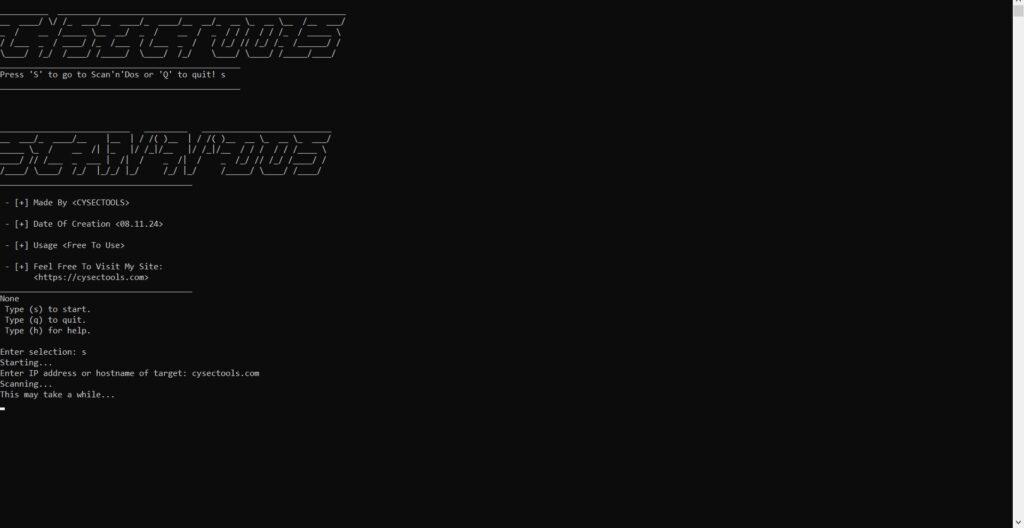
Upon entering ‘S’ to start, you’re then asked to input the IP address or domain name of your selected target. This port scanning feature is made possible by using the python-nmap library. This can be made without Nmap of course, but I felt that for the sake of actually completing a project, I streamlined it with the Nmap library. I digress. After you’ve entered your desired target, the Nmap feature does what it does best; starts scanning for opened ports.
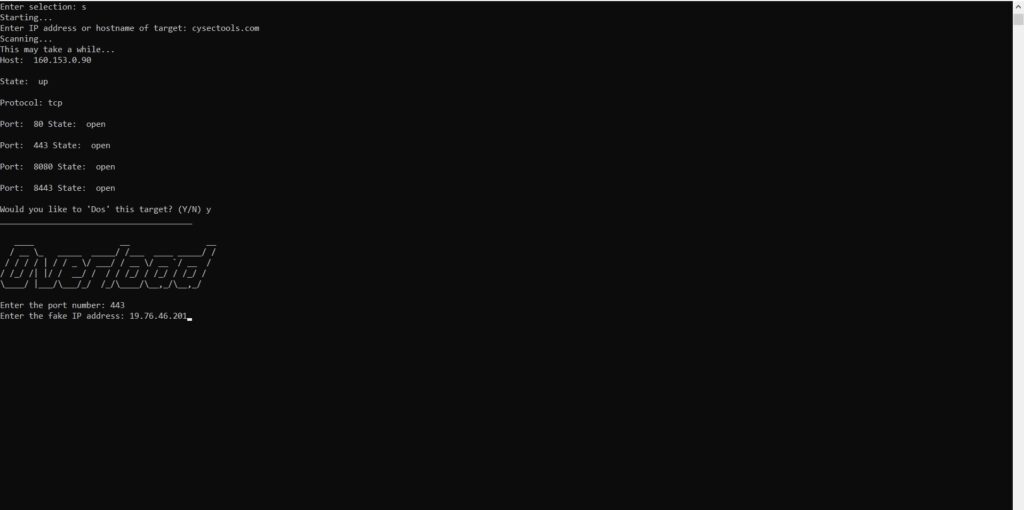
Once finished, it will display all open ports which are then followed by a ‘made-at-home’ Dos/Packet Flooder tool appropriately named: ‘Overload’. Overload directs you to enter the desired port number which you want to send a packet flood attack against. It also allows you to enter a ‘pseudo-ip’ address to spoof your IP in hopes of avoiding detection. It will then go on to flood the target’s chosen port with an overwhelming amount of packets. This program was inspired by my countless hours of researching how to build red-team tools.
I haven’t reinvented the wheel. I have simply packaged a port scanner and packet flooder tool for a seamless automated pen-test experience.